No Man's Sky fixed by Kai
3D fix made with Helifax's Vk3DVision Vk3DVision v3.0.1 driver
(Uploaded to the blog by Pauldusler)
Last Update: June 27, 2021
Supported 3D Modes
- Steam OpenVR
- HelixVision VR
- nVidia 3DVision
- SBS and TNB formats
Required Settings:
Run the game and set the following graphics options:
- Window Mode: Borderless
- Max FPS: 120 (if using nVidia 3D Vision)
- Motion Blur Amount: 0
- Terrain Tessellation: Standard
- Anti-Aliasing: Off or FXAA
Download:
Installation:
- Copy the contents of the Fix folder to your No Man's Sky\Binaries folder ( e.g. C:\games\steam\steamapps\common\No Man's Sky\Binaries ) where NMS.exe is found.
- Vk3DVision.ini ( located in the Vk3DVision folder ) is configured for 3DVision DX11 mode. Change the Stereo3DViewMode setting according to your hardware.
- Run Vk3DVision.exe and start the game.
Hotkeys:
- F1-F4: Convergence values
- F5-F9: HUD depth values
- F: Analysis visor depth key
- F10: Toggle Vk3DVision menu
- F12: Toggle FPS and statistics overlay
Check Vk3DVision.ini for more hotkeys.
Important Notes:
- This fix works only on Windows 10.
- Disable all active overlays ( Steam, MSI Afterburner, Discord, etc. ) if you experience low FPS.
- Disable Fullscreen Optimizations in the NMS.exe Properties if 3D gets interrupted by Windows notifications or popups.
- Modify hotkey parameters and other settings by opening the Vk3DVision menu in-game.
- Reflections have jittering artifacts on High and Ultra settings. Use Enhanced quality if this bothers you.
- For a better experience I recommend getting this mod: https://www.nexusmods.com/nomanssky/mods/757
- Some rare objects or effects may still be broken, so if you find a bug, take a screenshot using the in-game photo mode as this will show the planet or system coordinates.
3D Vision mode using the default DX11 renderer (Stereo3DViewMode = 3DVision11):
- Supports nVidia GPU drivers only up to v452.06.
- Make sure you're not in exclusive fullscreen mode and 3D is turned off before changing graphics settings. The game will freeze otherwise.
- Use Alt+Enter to switch to exclusive fullscreen mode and trigger 3D when needed.
- On Windows 10 v1903 and higher, this mode may require the global driver hack to be enabled in 3D Fix Manager.
3D Vision mode using the DX9 renderer (Stereo3DViewMode = 3DVision):
- Supports all nVidia GPU driver versions.
- Tabbing out of the game and overlays are not supported.








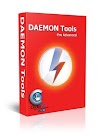
0 Yorumlar